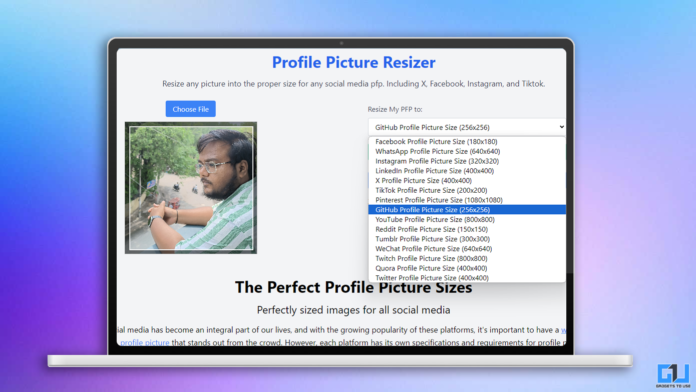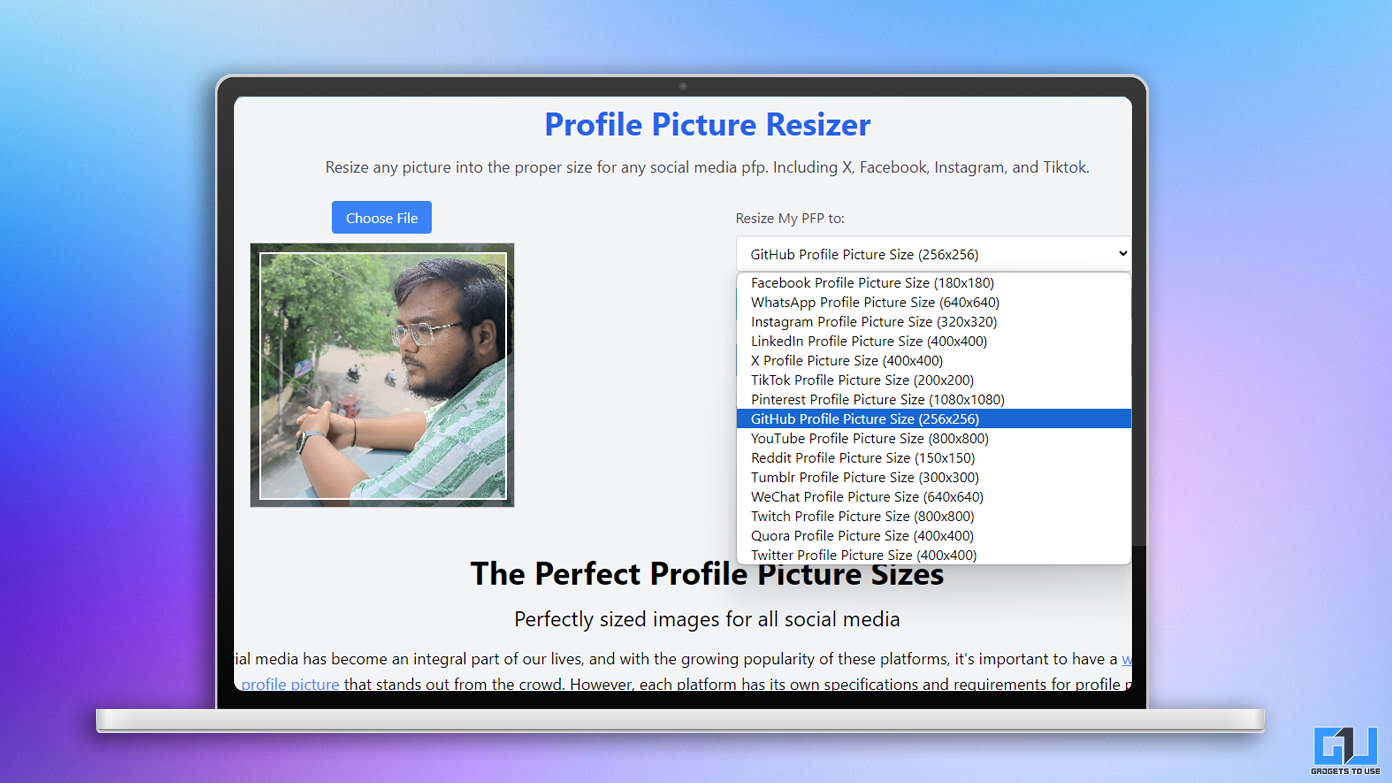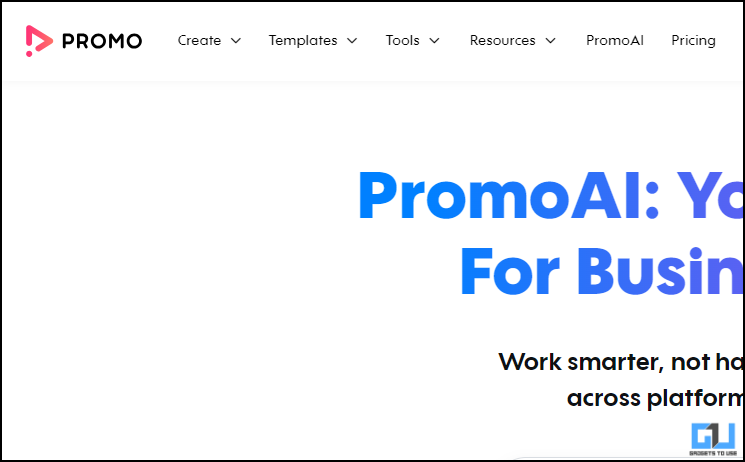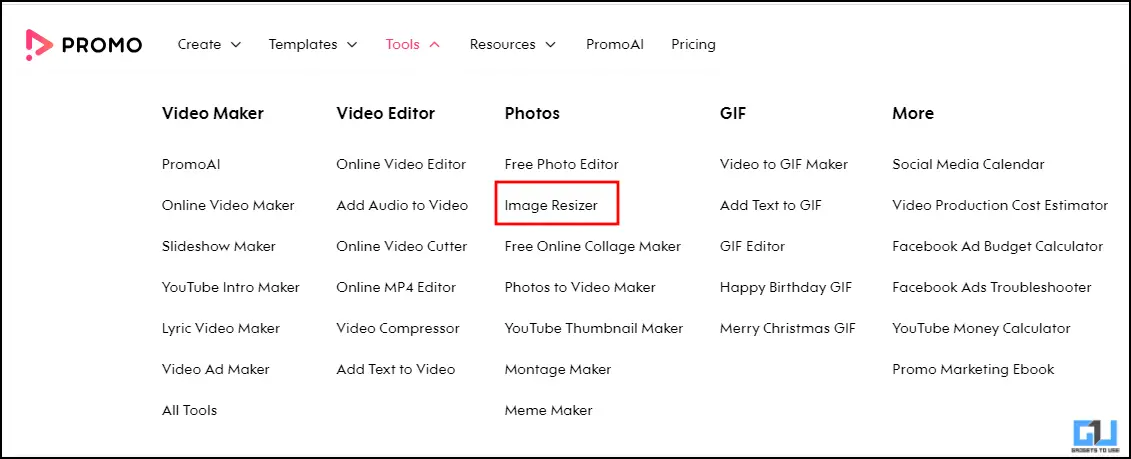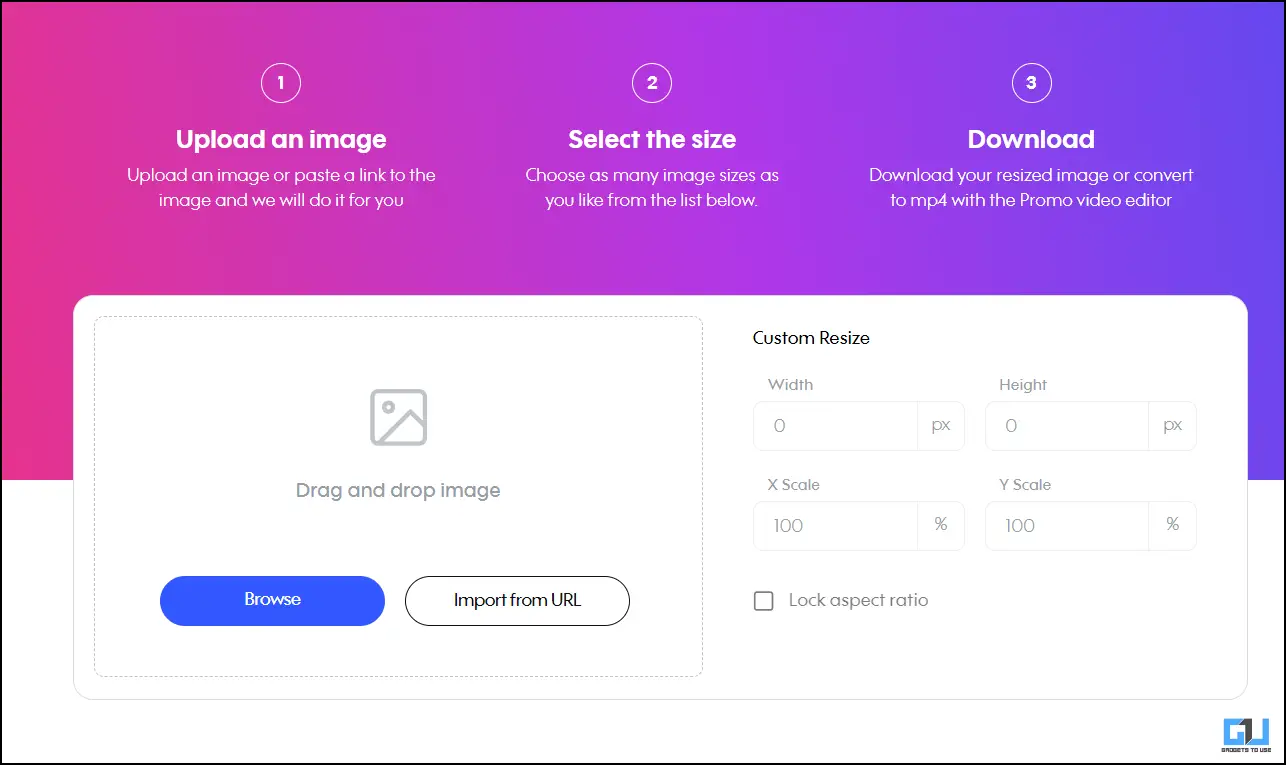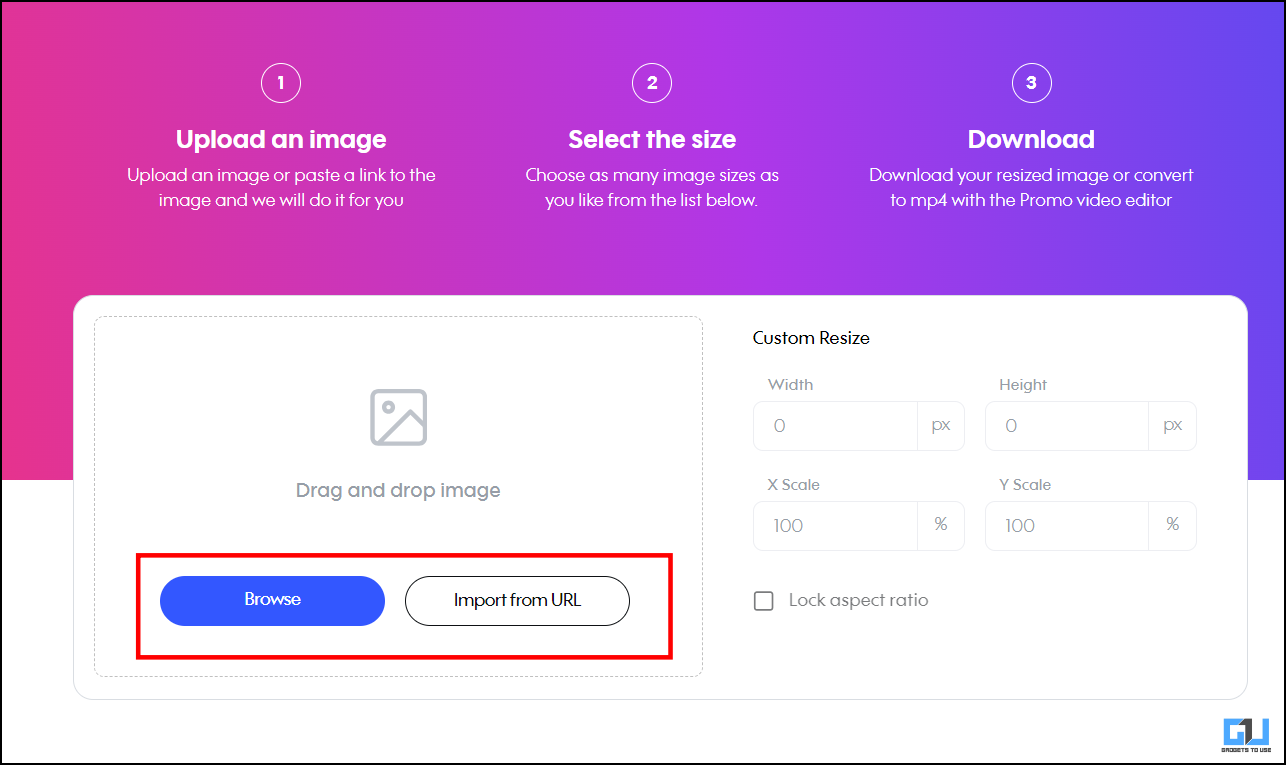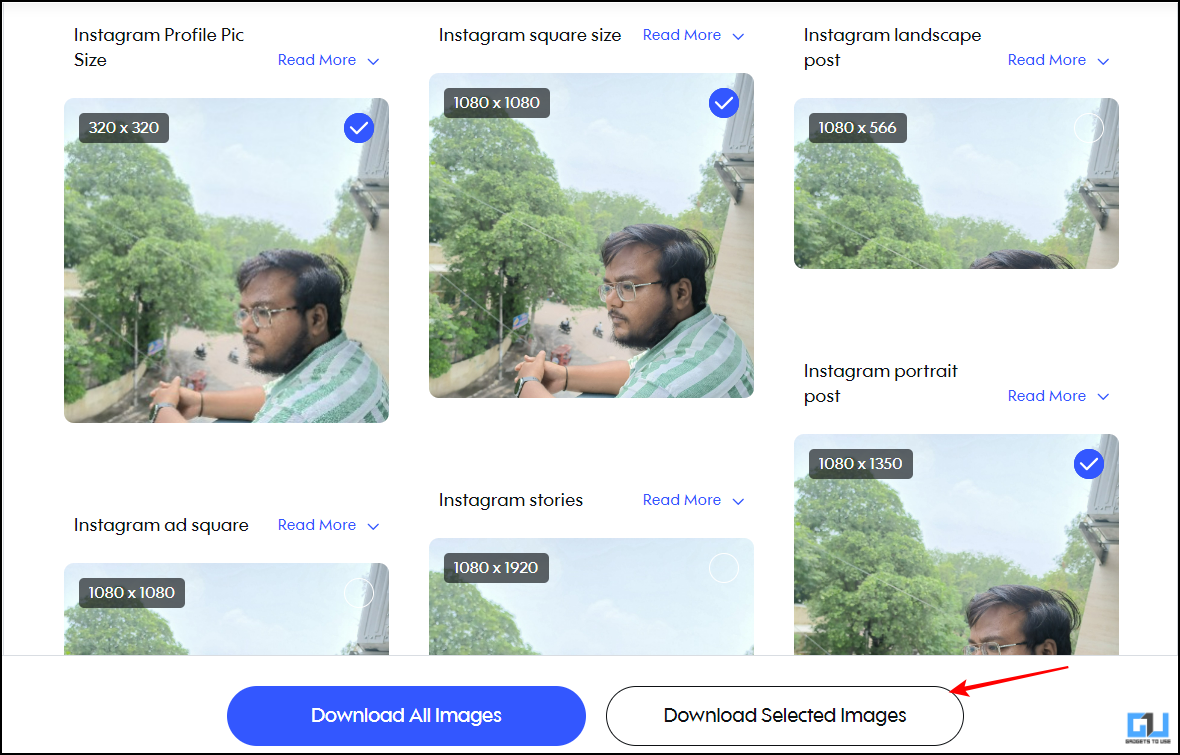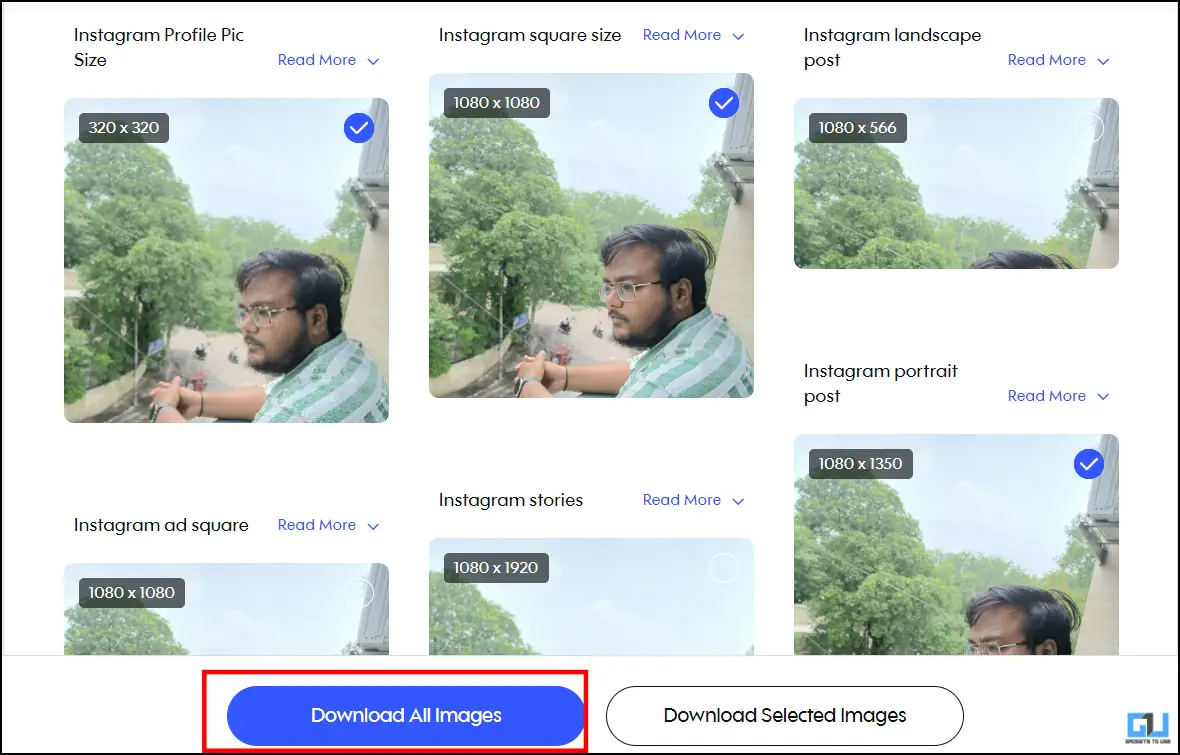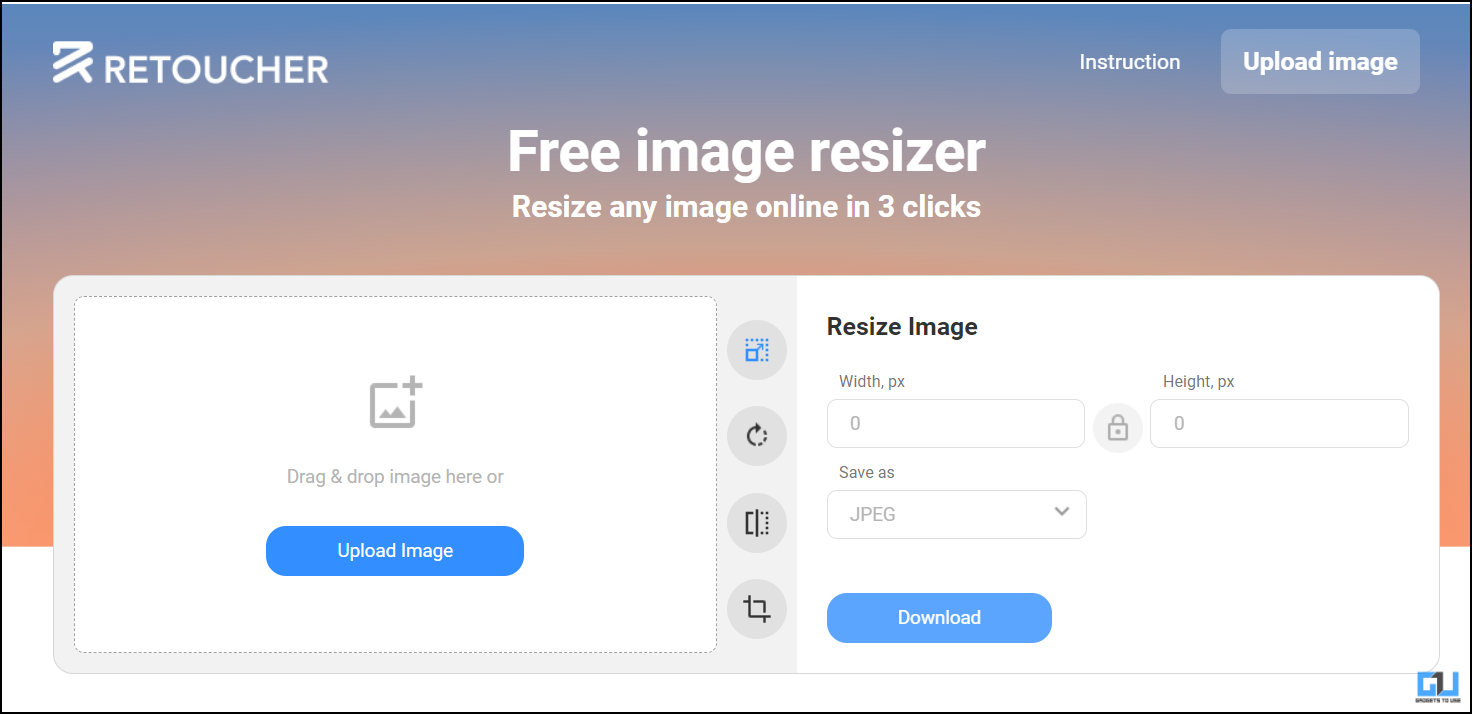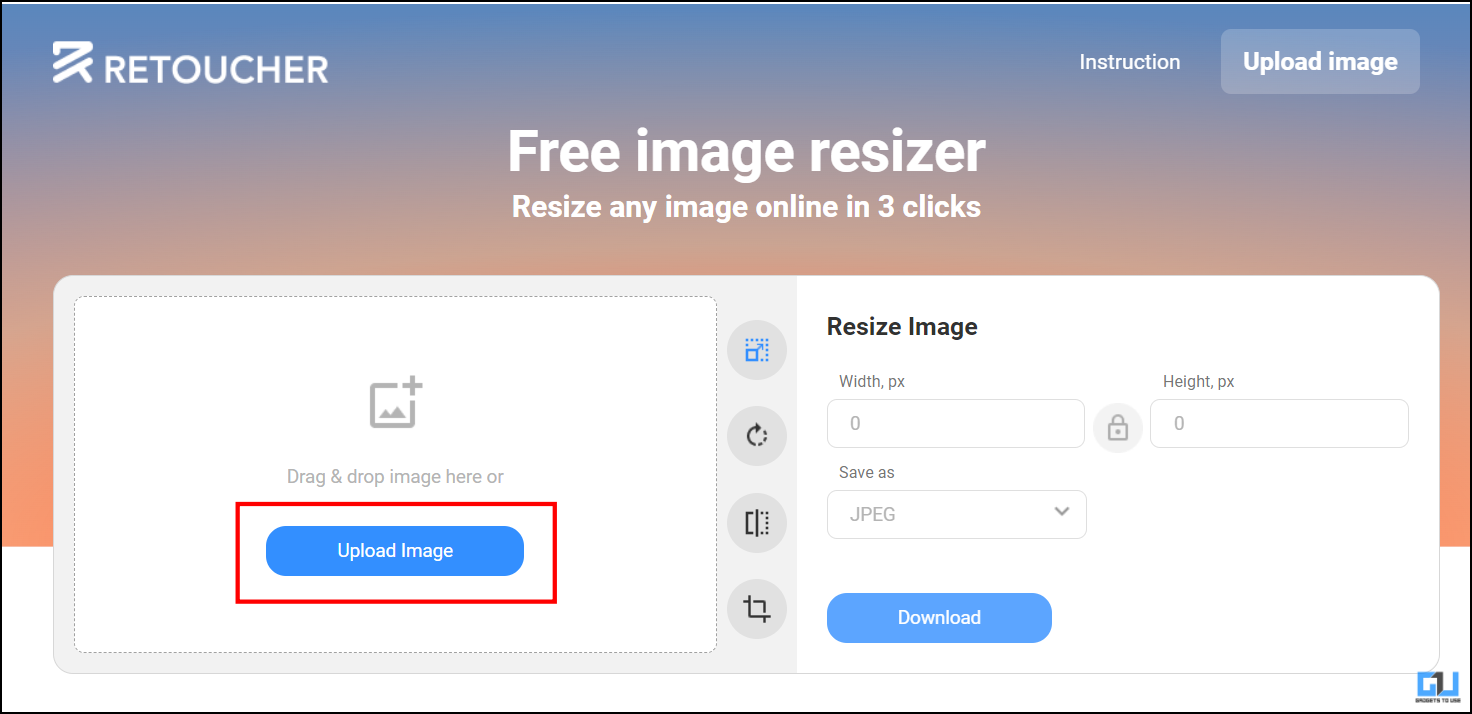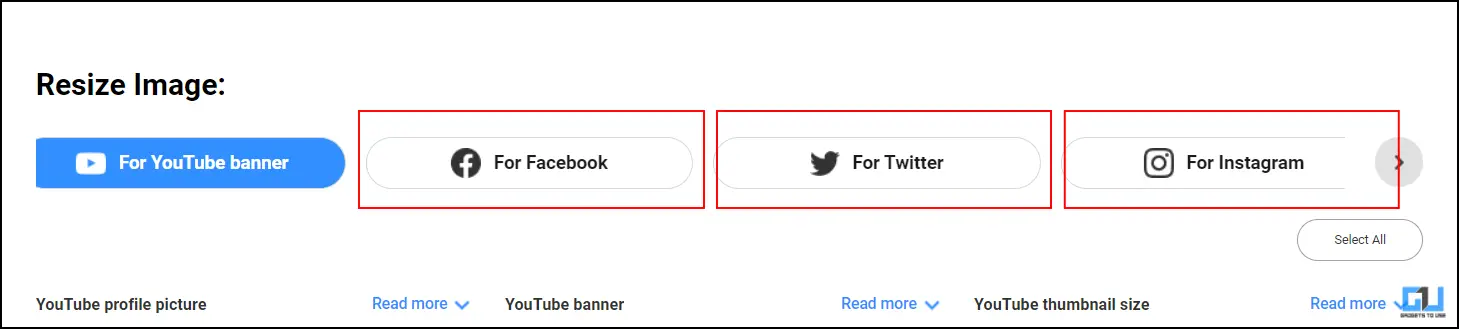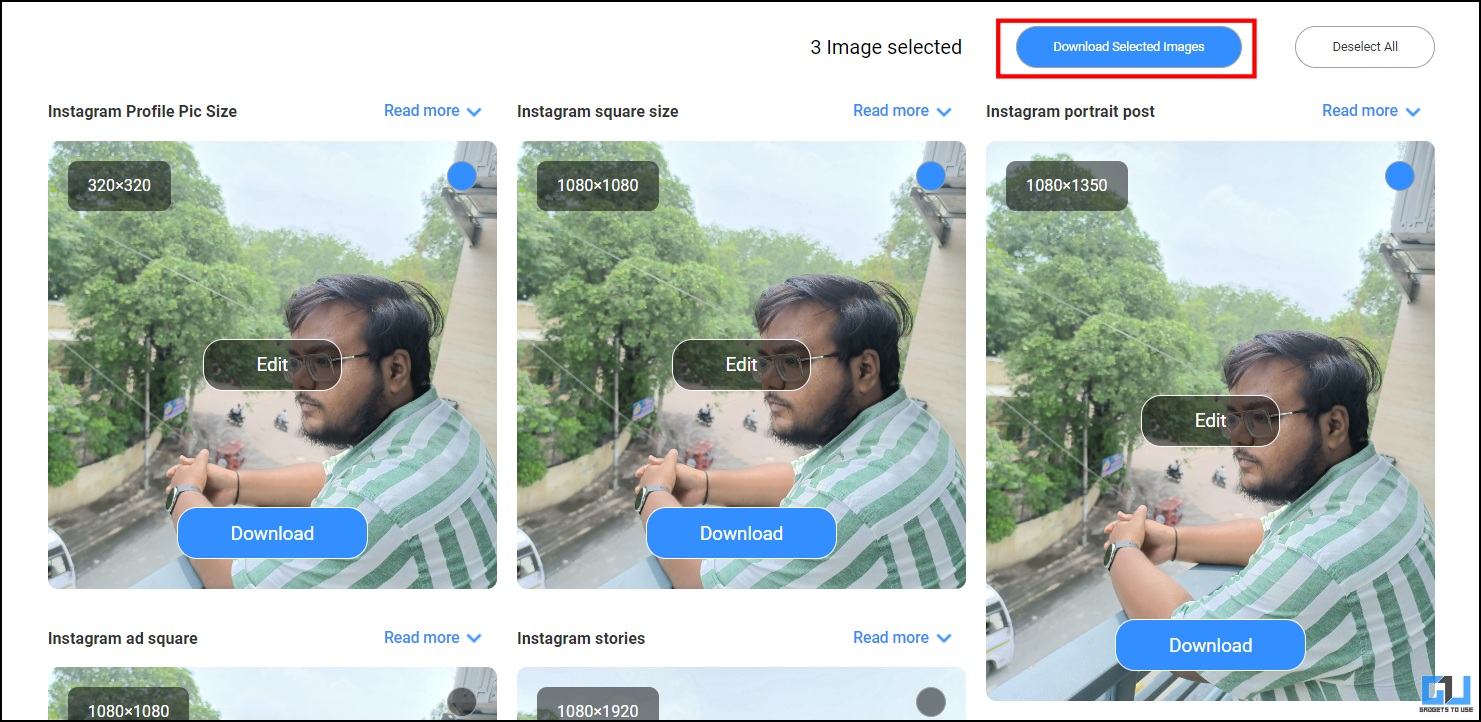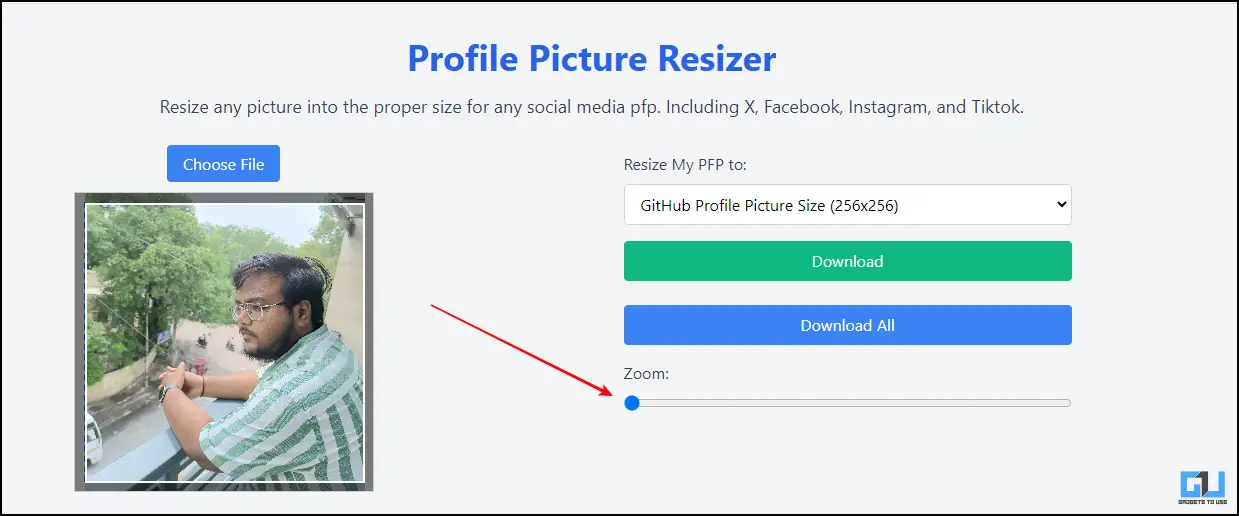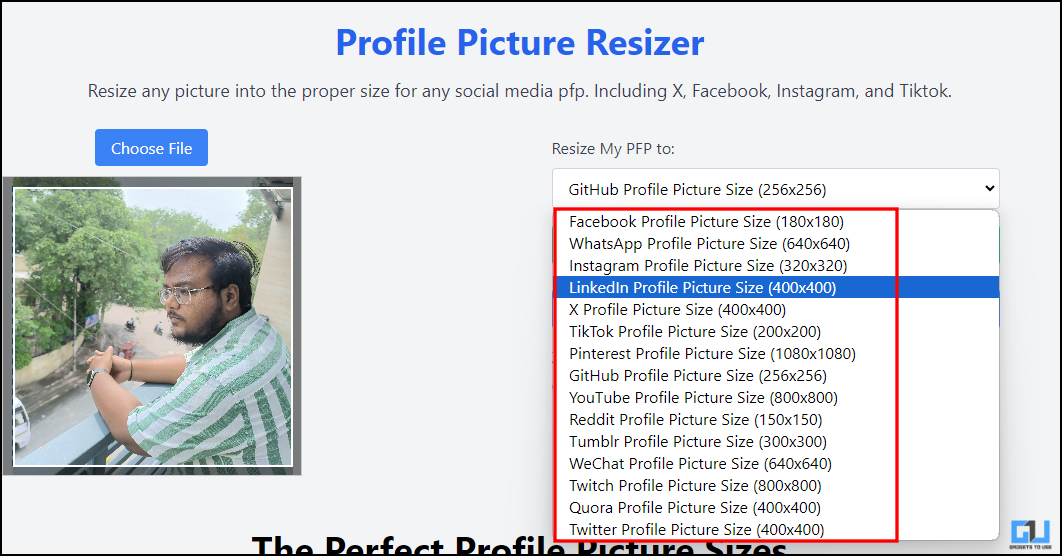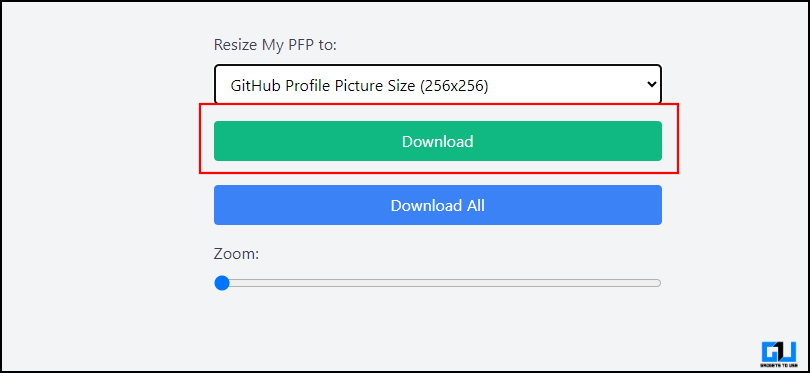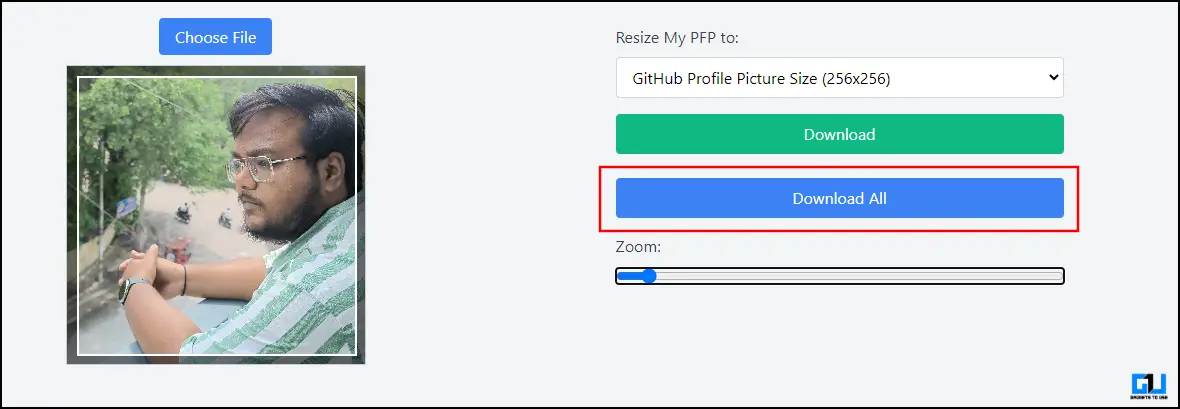Do you have a perfect picture that can be used as a profile picture for all the social media handles? However, different social media platforms have different aspect ratios and need you to resize the same profile picture image again and again. But now you don’t need to do that. We have tested and
How to Resize Images for All Social Media Platforms
To solve this problem, we are going to use the tools listed in this article below. I have personally tested and used these tools. You can resize any image to any dimension without compromising on quality. These tools are free to use all you need is a perfect snapshot that can be converted into your profile picture.
Method 1 – Using Promo.Com
This is a free AI-enabled tool. This tool is primarily used for video generation. However, these tools have other valuable features, one of which is the image resizer. For a detailed guide, you can follow the steps below
1. Open the Promo website on your browser.
2. Click on tools, then under photos, you can find the Image Resizer. Click on it.
3. `In the next step, click on Browse or paste the URL of any of your images.
4. Then, you can choose from the given options, or you can enter a custom scale for your image.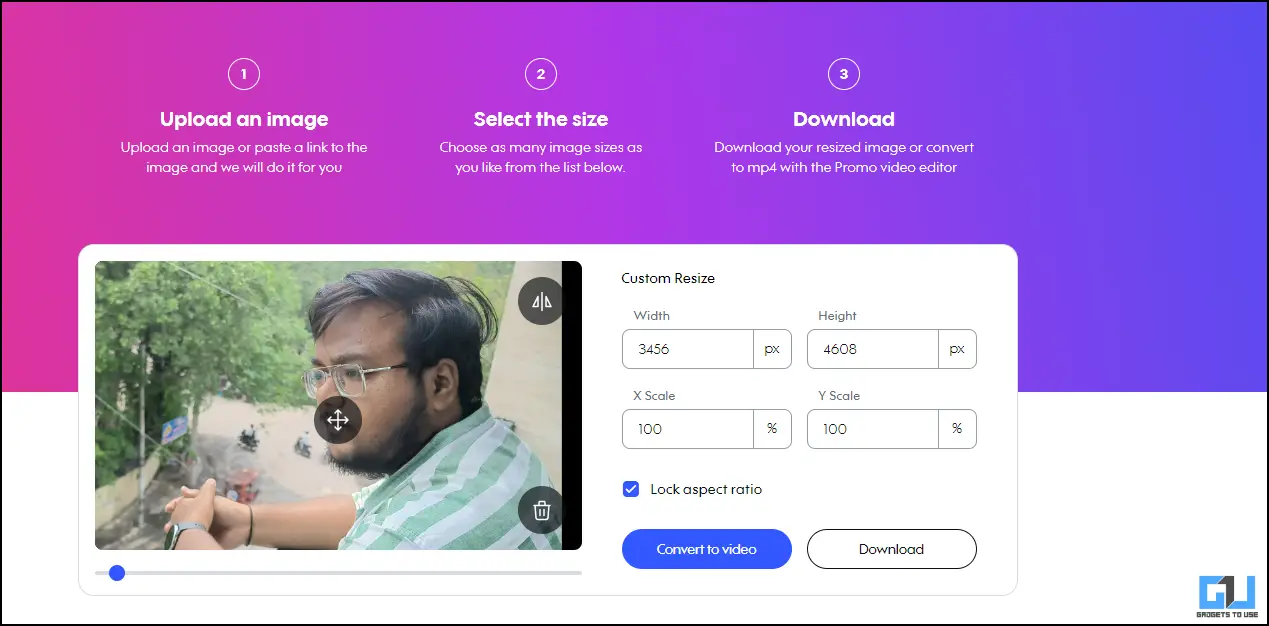
5. You can pick multiple options at once and then download them.
6. There is an option for downloading all the different sizes.
Method 2 – Using Retoucher Image Resizer
Retoucher is a free website, which we can use to resize our image. The resized image can be used across any platform. This tool can be used to resize the image for a profile picture a cover photo or an Instagram post. They have it all and the interface is very easy.
1. Once you have accessed the Retoucher website.
2. Click on Upload Image to upload the image you want resized.
3. Upon completion you can then choose from the social media platforms given on the website.
4. For example, I chose Instagram, and it showed all the preset sizes in there. I can download them simply by tapping “Download the Selected Images.”
Method 3 – Using PFP Resizer
This is a one-stop website for all your photo resizing needs. You only need to upload a single image over here. You can choose from the given preset sizes and then you can easily download all the images in good quality. Here you can download a ZIP file enclosing all the images with different images.
1. On the homepage you can find the the Choose Files button. Select the image you want to resize.
2. You can zoom in on the image using the slide bar indicated in Blue.
3. Choose the size from any of the preset sizes and click on Download to download the same.
4. If you want to download a ZIP file for all the sizes, click “Download All.”
5. You can extract the images accordingly.
FAQs
Q. How Can I Resize the Same Profile Picture for Different Social Media Handles?
You can simply resize your image using PFP Resizer or Retouch Image Resizer. For a detailed guide, refer to the article above.
Q. How do you Get The Best Quality While Resizing Any Image?
We have tested multiple image resizers, the best of which is the Retouch Resizer. With this, you can resize your image to any size and still maintain good quality. Refer to the article above for a more detailed explanation.
Q. Which Is the Best Tool to Resize My Image?
We have tested some of the Image resizer tools which can resize your image for free. You can check those out in the attached article.
Wrapping Up
The above-discussed tools are the best for resizing your image. These tools can save you a lot of time, by resizing images to different sizes. You can very easily have the images downloaded. The preset sizes are a major plus. Tools like this enable us to have good profile pictures across all social media handles. You can check out these tools yourself all you need is an email ID for signing up, for more such useful tools stay tuned to GadgetsToUse.
You can also follow us for instant tech news at Google News or for tips and tricks, smartphones & gadgets reviews, join the GadgetsToUse Telegram Group, or subscribe to the GadgetsToUse Youtube Channel for the latest review videos.